Tableau 9.x has been released a while, there are many users are asking about support this version with Apache Kylin. With updated Kylin ODBC Driver, now user could interactive with Kylin service through Tableau 9.x.
Install Kylin ODBC Driver
Refer to this guide: Kylin ODBC Driver Tutorial.
Please make sure to download and install Kylin ODBC Driver v1.5. If you already installed ODBC Driver in your system, please uninstall it first.
Connect to Kylin Server
Connect Using Driver: Start Tableau 9.1 desktop, click Other Database(ODBC) in the left panel and choose KylinODBCDriver in the pop-up window.
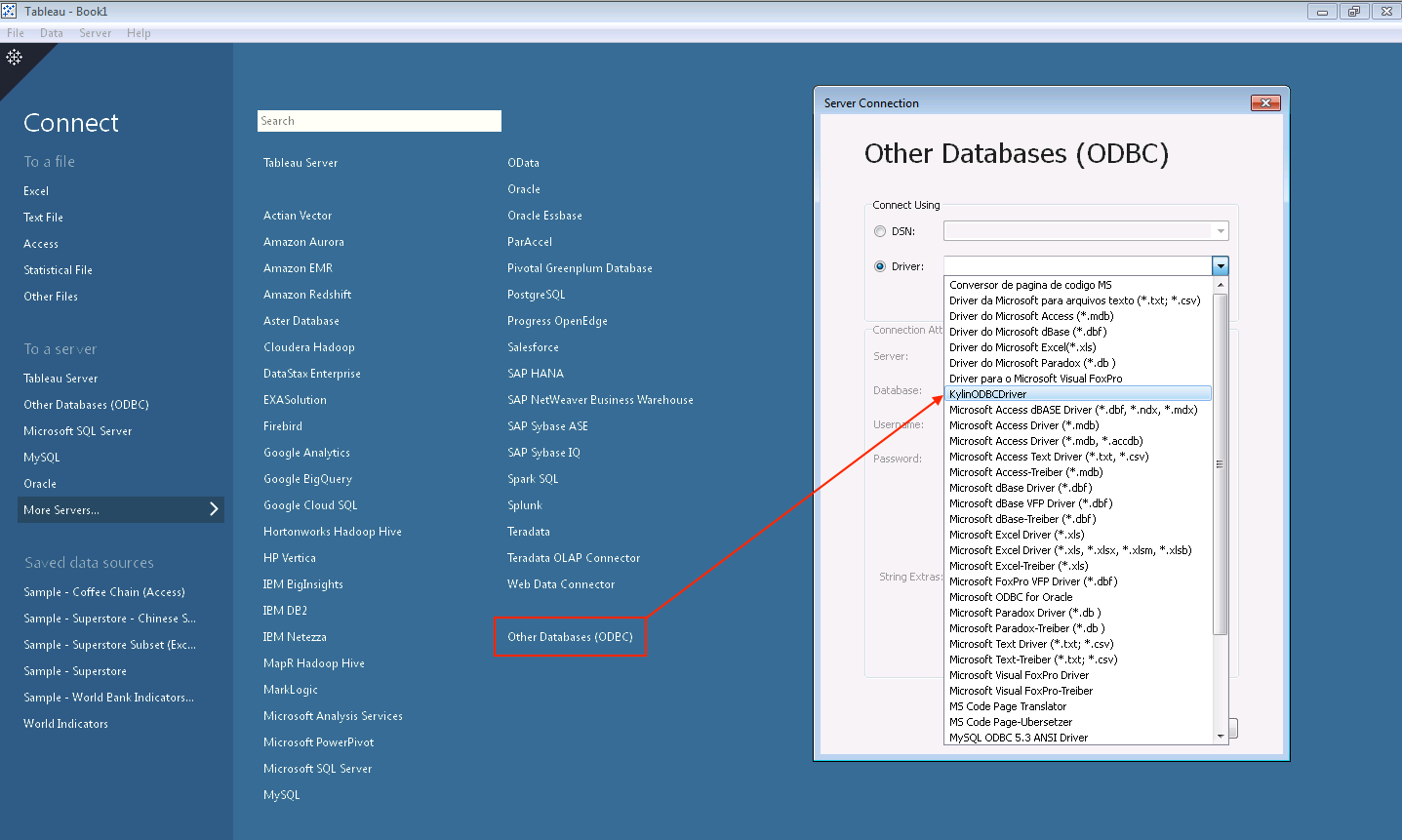
Provide your Sever location, credentials and project. Clicking Connect button, you can get the list of projects that you have permission to access, see details at Kylin Cube Permission Grant Tutorial.
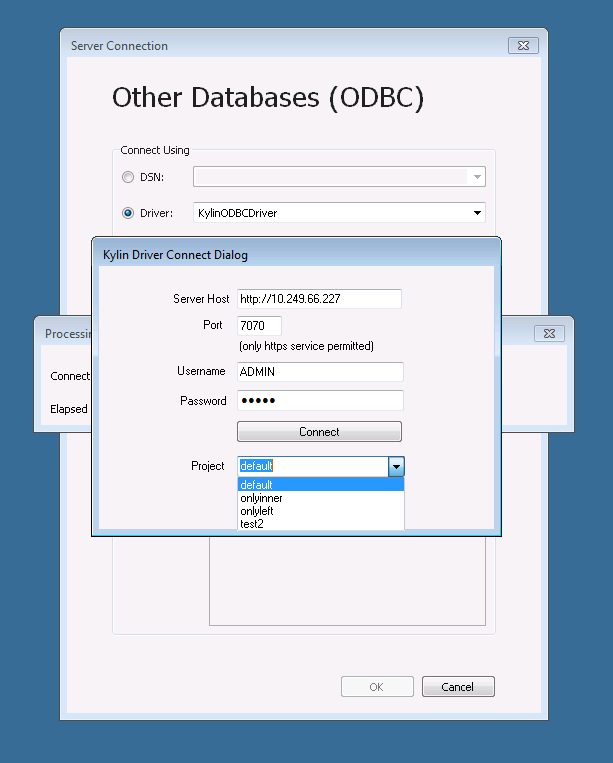
Mapping Data Model
In left panel, select defaultCatalog as Database, click Search button in Table search box, and all tables get listed. With drag and drop to the right region, tables will become data source. Make sure JOINs are configured correctly.
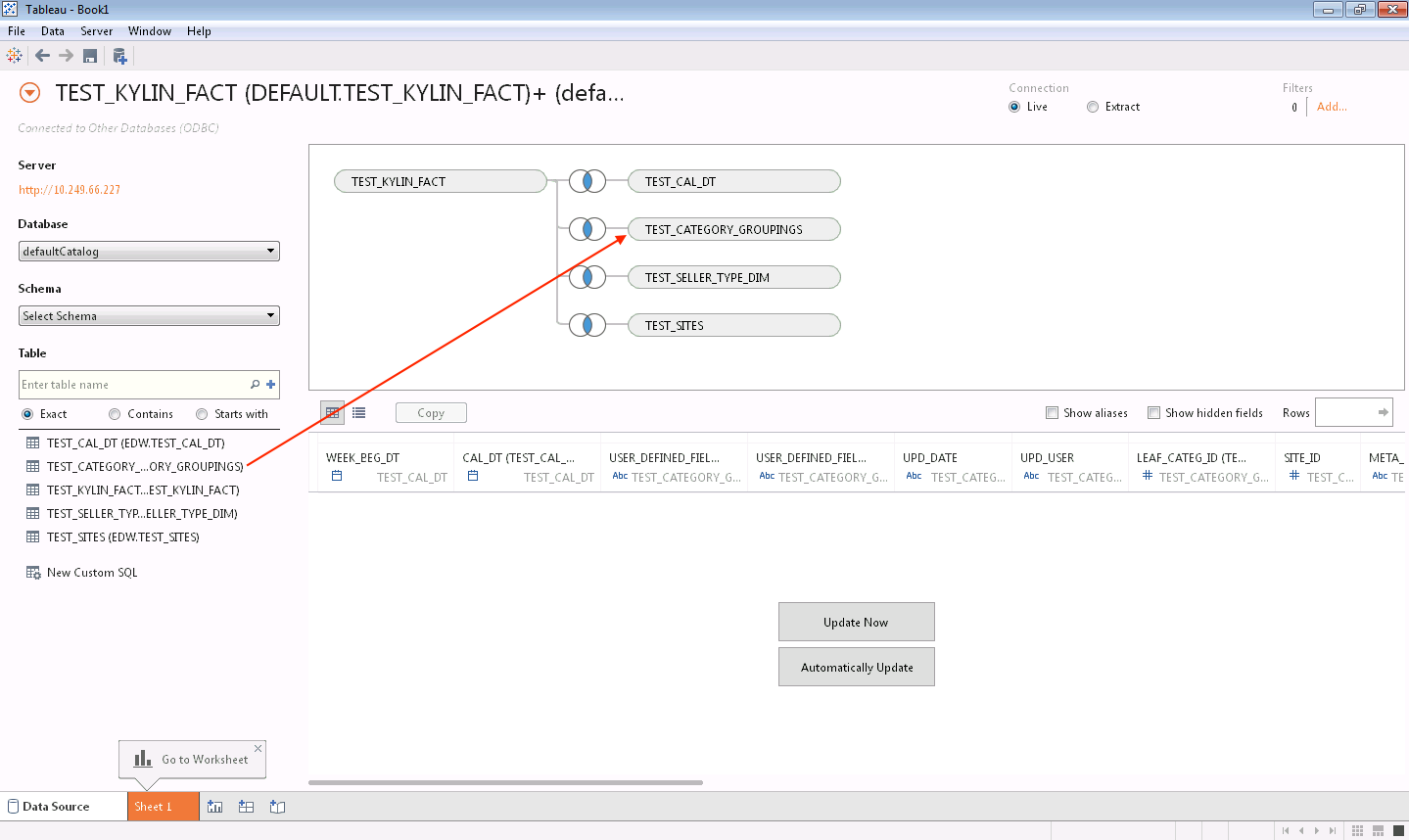
Connect Live
There are two types of Connection, choose the Live option to make sure using Connect Live mode.
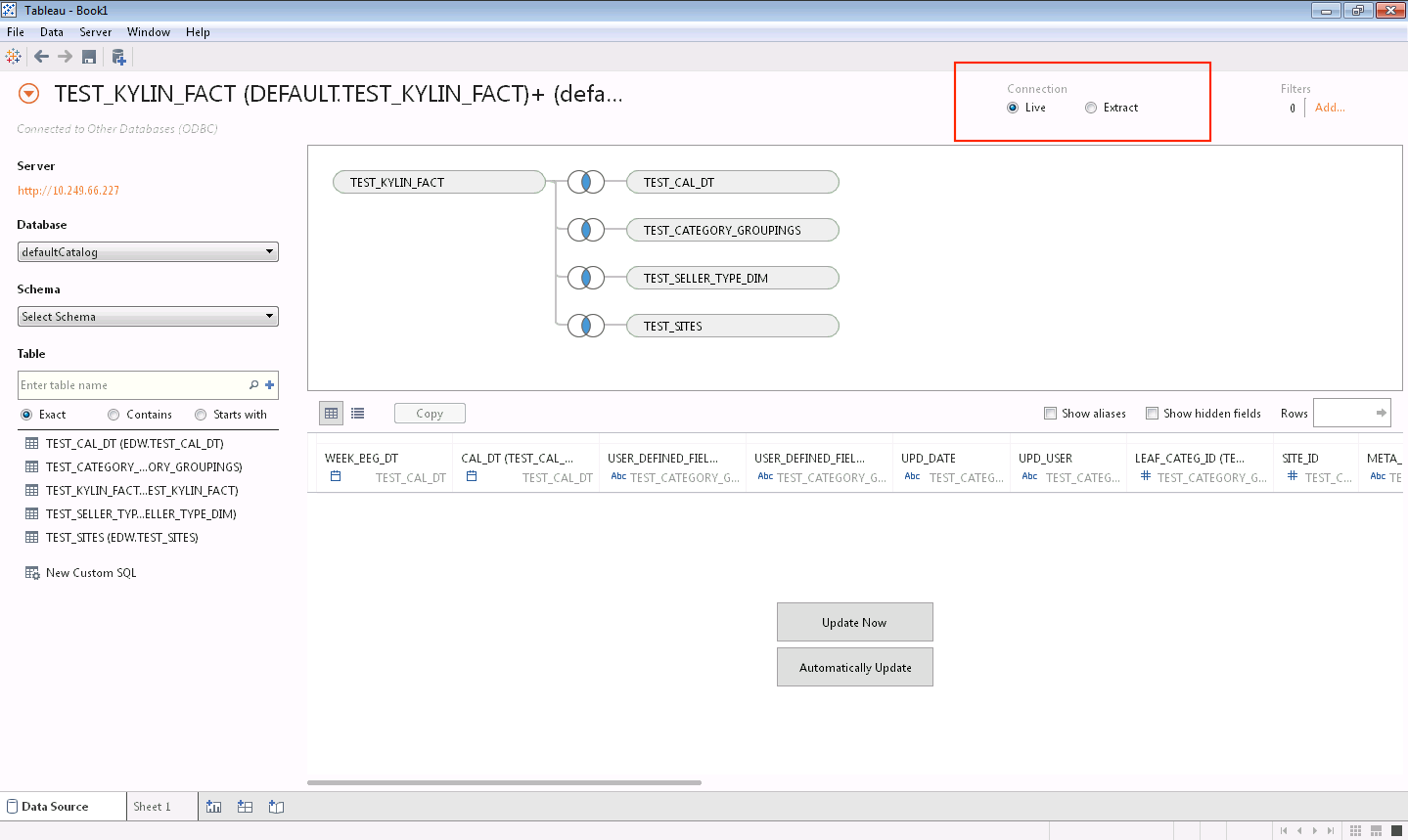
Custom SQL
To use customized SQL, click New Custom SQL in left panel and type SQL statement in pop-up dialog.
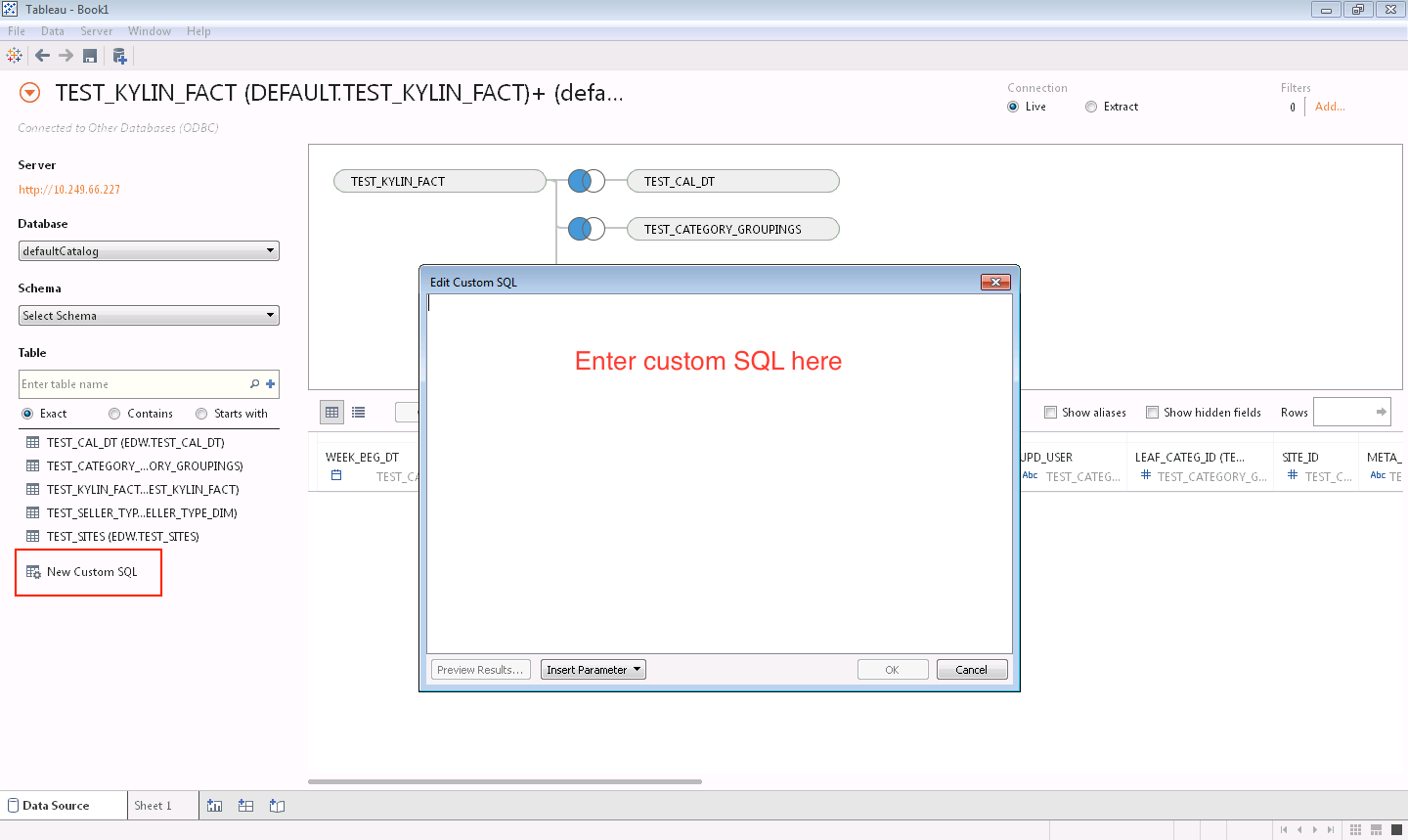
Visualization
Now you can start to enjoy analyzing with Tableau 9.1.
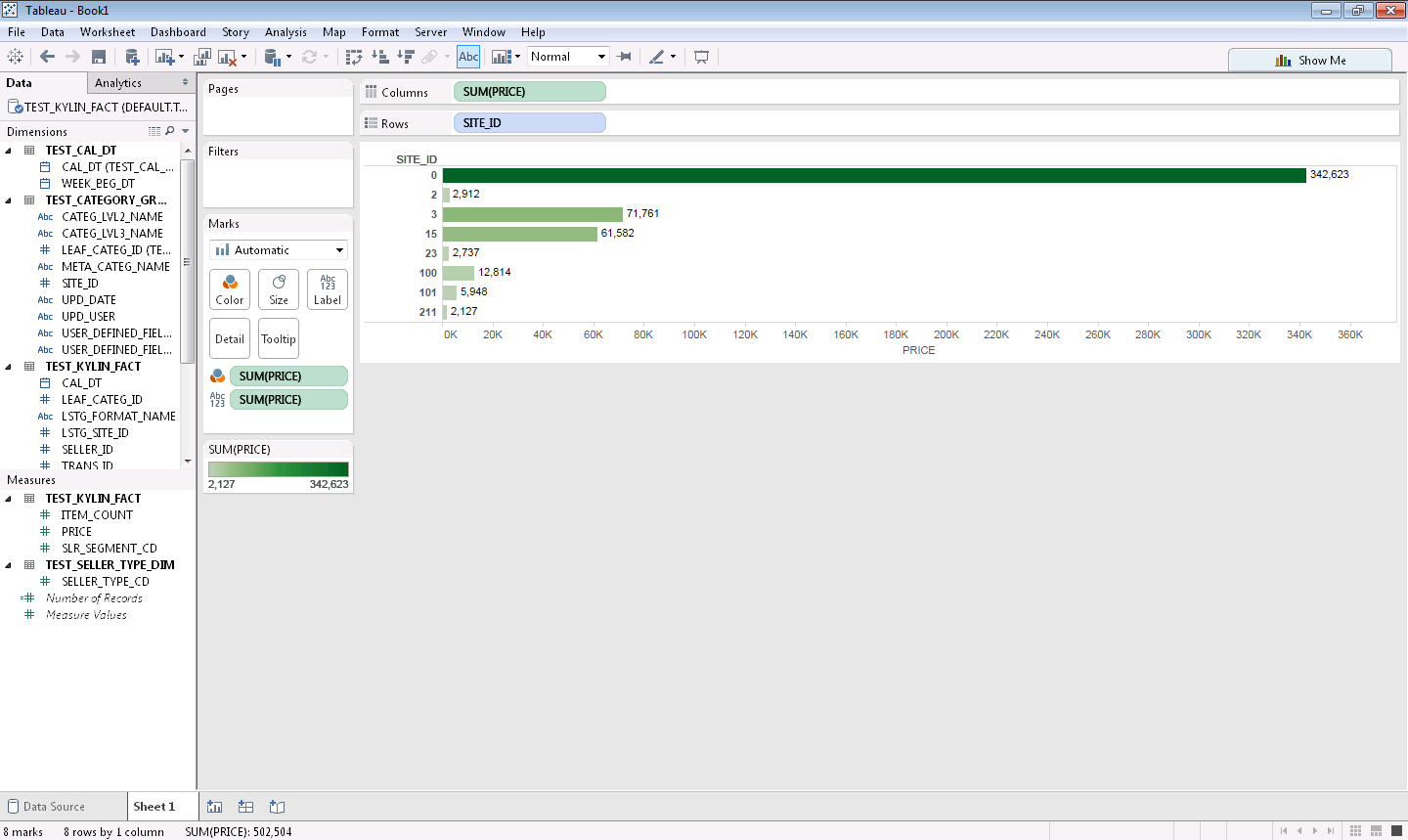
Publish to Tableau Server
If you want to publish local dashboard to a Tableau Server, just expand Server menu and select Publish Workbook.
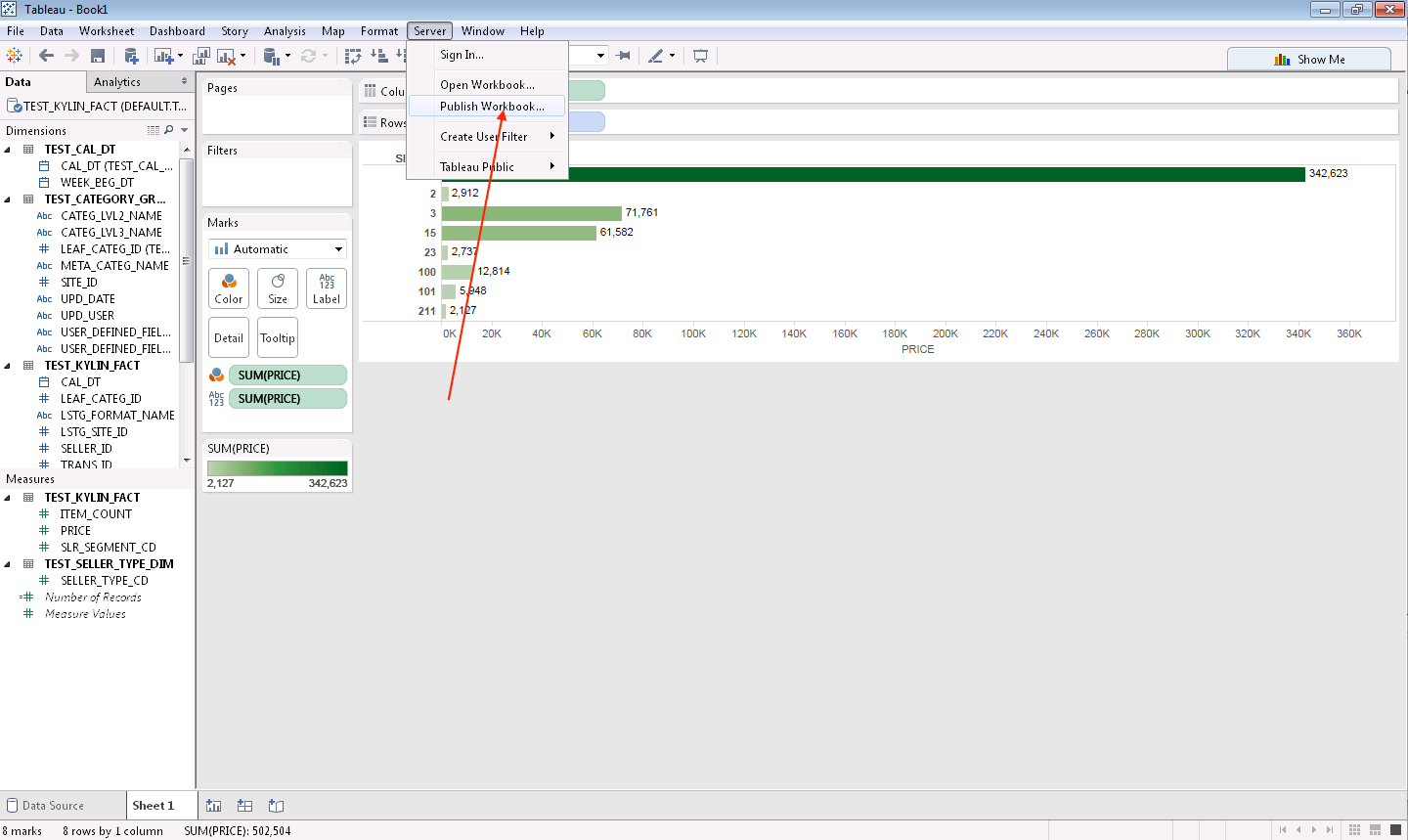
More
- You can refer to Kylin and Tableau Tutorial for more detail.
- Here is a good tutorial written by Alberto Ramon Portoles (a.ramonportoles@gmail.com): KylinWithTableau
