Pushdown to Embedded SparkSQL
Kylin uses pre-calculation instead of online calculation to achieve sub-second query latency on big data. In general, the model with pre-calculated data is able to serve the most frequently-used queries. But if a query is beyond the model's definition, the system will route it to the Kylin smart pushdown engine. The embedded pushdown engine is Spark SQL.
Note: In order to ensure data consistency, query cache is not available in pushdown.
Turn on and off
Kylin 5.x has an embedded Spark engine, so no 3rd party dependency is required to enable query pushdown. You can query on source tables directly after loading the data source (at least one table loaded).
By default, the query pushdown is turned on in a new project. If you need to turn it off, there are two ways:
At project level: As shown below, click the left navigation bar Setting tab and in the Basic Settings -> Pushdown Setting part, you can turn off the Pushdown Engine in the red frame. If this setting has never been modified at project level, it takes instance level setting as default value.
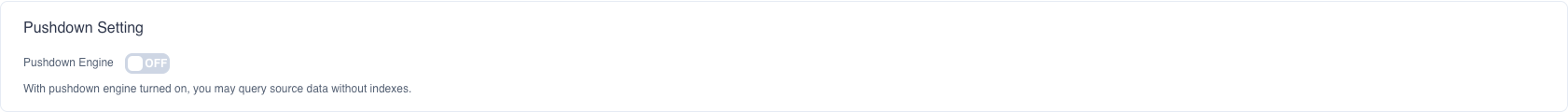
At instance level: Query pushdown is turned on by default, which corresponds to the configuration item kylin.query.pushdown-enabled=true in the configuration file ${KYLIN_HOME}/conf/kylin.properties. To turn it off, add kylin.query.pushdown-enabled=false into the configuration file.
Verify Query Pushdown
If you submit the query when there is no online model, the query pushdown will work. If your data source is HIVE, the query pushdown will show the result from HIVE, such as: Answered By: HIVE.
Tip: If the query answered by models, the query history will be displayed as:
Answered By: {model_name}.
Float Type Notice
There are 2 things to notice when pushdown query has filter for float type column of datasource: literal type and precision.
- Literal Type: Specify literal data type manually with the same type as column like
'123.4f', for example:
SELECT * FROM table1 WHERE col1 > '123.4f'
- Precision: Do not exceed the precision range of
float / doubletype
For example, datasource table table1 has float type column col1, data in table:
|-------|
| col1 |
|-------|
| 1.2 |
| 5.67 |
| 123.4 |
| 130.1 |
|-------|
A pushdown query which is:
SELECT * FROM table1 WHERE col1 > 123.4
Will get the following result:
|-------|
| col1 |
|-------|
| 123.4 |
| 130.1 |
|-------|
As you can see the line 123.4 appears in the result even the WHERE filter uses the operation grater than (>).
The reason causes it is the two different data types between two sides of the filter operator, and it hits a rule of Spark optimizer:
col1 is the type of float, and lteral value 123.4 is the type of double by default.
And this Spark optimizer will transform the filter in such a way (Notice the operator >= after transformation):
cast(col1 to double) > 123.4 ===> col1 >= cast(123.4 to float)
That causes the line 123.4 return.
The correct way is to specify literal type manually like the following:
SELECT * FROM table1 WHERE col1 > '123.4f'
And the result looks good now:
|-------|
| col1 |
|-------|
| 130.1 |
|-------|
For literal precision, check out the following pushdown query:
SELECT * FROM table1 WHERE col1 > '123.3999f'
Which returns a correct result:
|-------|
| col1 |
|-------|
| 123.4 |
| 130.1 |
|-------|
But the next pushdown query which has an unsuitable numeric precision may cause an unexpected result:
SELECT * FROM table1 WHERE col1 > '123.39999999999f'
The unexpected result:
|-------|
| col1 |
|-------|
| 130.1 |
|-------|